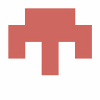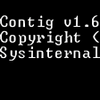File management utility for PC
File management utility for PC
Vote: (2 votes)
Program license: Free
Version: 1.23
Works under: Windows
Vote:
Program license
(2 votes)
Free
Version
1.23
Works under:
Windows
Pros
- Free and open-source
- Extensive customization options for folder views
- Simple and intuitive user interface
- System-wide consistency for folder views
- Backup and restore functions for configuration settings
Cons
- May be overwhelming for casual users
- Requires basic understanding of file management systems
- No significant additions to core file management functionality
WinSetView is a free and open-source utility meant to enhance the user experience with Windows Explorer. Developed by LesFerch, this lightweight file manager assistant allows users to easily customize their folder view settings across the Windows operating system. Catering to those who need more robust control over their file management system, WinSetView steps in to provide functionality that the default Windows Explorer might lack.
Customization at Your Fingertips
The core of WinSetView lies in its impressive ability to offer users a vast array of view options. From the moment you launch the program via its .hta file, you're presented with a straightforward GUI that lets you choose from view types like Details, List, Tiles, and more. Key functionalities such as the ability to 'Show File Extensions,' 'Enable No Grouping,' and 'Make All Folders Generic' are available, which are particularly useful for advanced file organization and management.
Enhanced Folder and File Views
In terms of customizing columns, WinSetView stands out by allowing users to set global column headings for views that support them. The level of detail control here is significant. Users can dictate what details to display, ranging from 'Date Modified' to 'Folder Name,' 'Item Type,' and several others. Adjusting the width for the Name and Path columns further adds to the level of refinement one can achieve in organizing their files.
Application Across Windows
Another strong feature of WinSetView is its capability to apply view settings to system-wide folders such as This PC and Network locations. This ensures a consistent browsing experience across different parts of the operating system, which can be particularly appealing to power users who yearn for uniformity and streamlined navigation.
Intuitive Usability & Restorability
To implement your settings, WinSetView offers a simple 'Submit' button, which will enforce your selected changes. It recognizes the need for flexibility and includes options for reverting changes. The 'Last Run Settings' function is a lifeline for those who often tweak settings but want the ability to roll back to previous configurations. For a full reset, users can revert back to the 'App Defaults' or even 'Restore from Backup' to load previously saved configurations. Should one need to return to the vanilla Windows Explorer experience, the 'Reset Views to Windows Defaults' option is readily accessible.
Verdict
WinSetView serves users discontent with the limitations inherent to Windows Explorer. It executes its mission to provide enhanced control and customization over folder views with precision and without introducing unnecessary complexities. For those craving a file management system that bends more readily to their will, WinSetView is a solution worth considering.
The tool does an excellent job in filling the gaps that Windows Explorer leaves open, enabling a more personalized and controlled file management workflow. While the utility won't be suitable for every Windows user, especially the less tech-savvy, it's a godsend for those who find folder organization to be a critical part of their daily computing activities. The zero-cost nature of the tool, coupled with its open-source availability, makes it an appealing offer with little to no risk for those interested.
Pros
- Free and open-source
- Extensive customization options for folder views
- Simple and intuitive user interface
- System-wide consistency for folder views
- Backup and restore functions for configuration settings
Cons
- May be overwhelming for casual users
- Requires basic understanding of file management systems
- No significant additions to core file management functionality